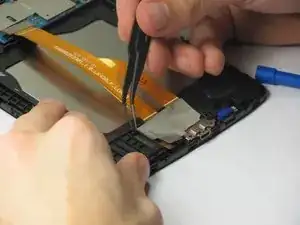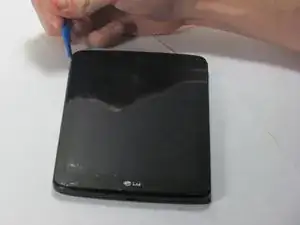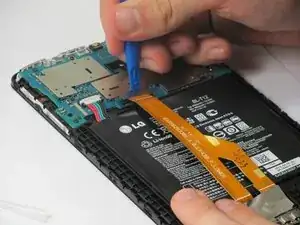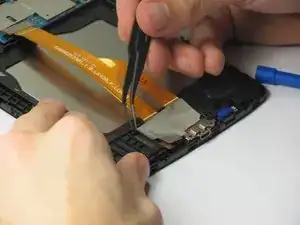Einleitung
Werkzeuge
-
-
Open up the SIM port, on the top right corner (screen face down).
-
Press the SIM card (white plastic) to pop it out.
-
Remove SIM card and set aside.
-
-
-
Use the plastic opening tool to pry the plastic backing off of the internal block. Start at the location with the SIM port to avoid damage to internal components.
-
Do this by finding the seam between the edge of the screen and the plastic backing, and prying between the two.
-
Work your way all the way around the edge of the screen, and remove the plastic backing when it is loose.
-
-
-
Locate the top of the large orange ribbon cable.
-
Pry it off with the plastic opening tool as shown in the image.
-
-
-
Remove the gyroscope (the blue rectangular cube) located near the bottom of the device with the plastic opening tool as shown in the image.
-
Remove the speaker located in the bottom right corner of the device with the plastic opening tool as shown in the image.
-
-
-
Remove the two screws located on the charging port as seen in the image using the Phillips screwdriver.
-
Using the tweezers, remove the orange ribbon cable along with the charging port.
-
To reassemble your device, follow these instructions in reverse order.
4 Kommentare
Good work, Pictures are clear and easy to follow
Just a minor item. On step 4 it tells you to remove the gyroscope, then remove the speaker. On on the unit I worked in you had to remove the speaker so you could get remove the gyroscope. I was working on the 8.0 instead of the 7.0 model, so perhaps that accounted for the difference.
Where do you buy the new charging port you need to put in? It's like gold lined teeth top and bottom.