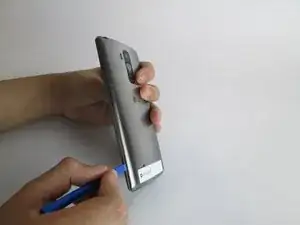Einleitung
If your phone dies quickly even when it was full charged or doesn't even charge at all, this guide will walk you through how to replace the battery of your phone. Only tool you need for this guide is plastic opening tool.
Werkzeuge
Ersatzteile
-
-
Remove the back cover by placing the plastic opening tool on the bottom left side of the device and gently prying up.
-
-
-
Insert the plastic opening tool into the indent at the bottom of the battery and lift up. Fully remove the battery with your fingers.
-
Abschluss
To reassemble your device, follow these instructions in reverse order.
Ein Kommentar
Thank you for your help. This has been making us crazy, your time is much appreciated.