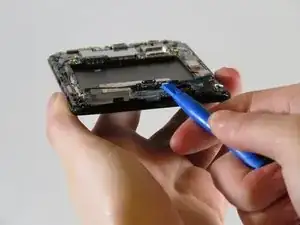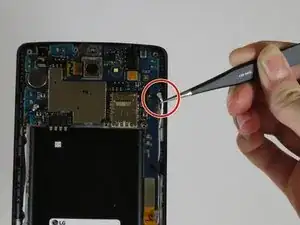Einleitung
This guide will teach you how to replace the screen on your LG G Vista. The screen of the device won't physically detach, and you will be left with the entire display assembly instead.
Werkzeuge
Ersatzteile
-
-
Remove the back cover by gently prying open the case of the device from the charging port.
-
-
-
Lift the battery out of its place by prying up from the small notch at the base of the battery.
-
-
-
Using a Phillips #000 screwdriver, remove all eleven 3.0 mm screws from around the perimeter of the phone.
-
-
-
Use a plastic spudger or opening tool and run it along the seam of the upper cover.
-
Carefully remove the cover from the device.
-
-
-
With your plastic opening tool, gently lift up the bottom edge of the exposed charging port, sliding along the edge until it lifts out.
-
-
-
Carefully lift out the back camera from the device.
-
Lift out the headphone jack in the upper right side of the device.
-
To reassemble your device, follow these steps in reverse order.