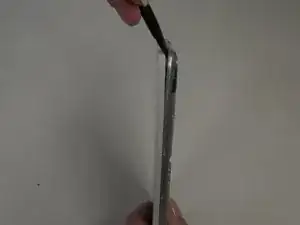Einleitung
Werkzeuge
Ersatzteile
-
-
Remove the back cover by placing your fingernail in the crease between the cover and the charging port.
-
Pry upward and the cover should pop off easily.
-
-
-
Remove the battery from the battery bay by prying with your finger at the groove on the lower end of the battery bay.
-
-
-
Use a plastic spudger tool to pry away the cover by placing it between the cover and the phone.
-
Pry all the way around the phone about every centimeter until the cover is completely separated from the phone.
-
-
-
Locate the front facing camera.
-
Pry the ribbon cable off of it's connector using the plastic spudger tool or a flat head screwdriver.
-
Use your finger to remove the camera.
-
Abschluss
To reassemble your device, follow these instructions in reverse order.