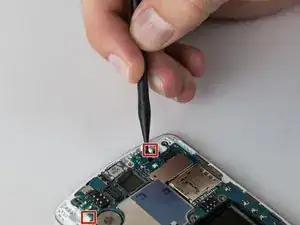Einleitung
Use this guide to replace the vibration motor on your LG G3 Vigor.
Werkzeuge
-
-
Work a plastic opening tool around the perimeter of the phone to separate the midframe from the rest of the phone.
-
-
-
Use the spudger to gently unplug the ribbon cable connected to the motherboard. Then remove the rear facing camera.
-
-
-
Use the spudger to gently unplug the ribbon cable connected to the motherboard.
-
Remove the front camera.
-
-
-
Use the pointed end of a spudger to push back the two motherboard retaining flaps.
-
The motherboard should now be able to be lifted out of the device.
-
Abschluss
To reassemble your device, follow these instructions in reverse order.