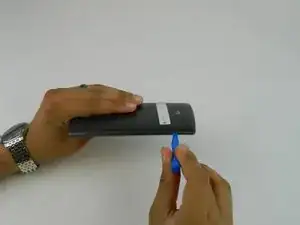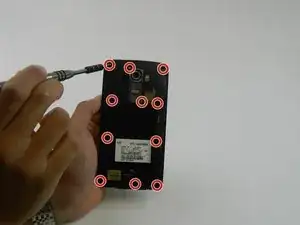Einleitung
Werkzeuge
Ersatzteile
-
-
Remove the rear cover by placing the plastic opening tool in the groove on the bottom left side of the LG G4 and gently prying up.
-
-
-
Place the plastic opening tool at the bottom edge of the battery and lift up. Carefully remove battery with your hands.
-
-
-
Once all the screws have been removed, place the plastic opening tool in the lower left corner and firmly lift the cover up.
-
Detach the cover with your fingers
-
-
-
Detach the Front Camera ribbon cable located on the top right corner of the back of the phone by gently lifting it up with a plastic opening tool. Remove the front camera.
-
Abschluss
To reassemble your device, follow these instructions in reverse order.