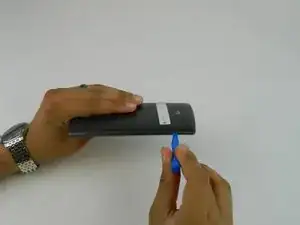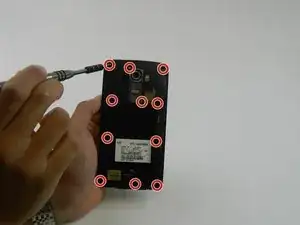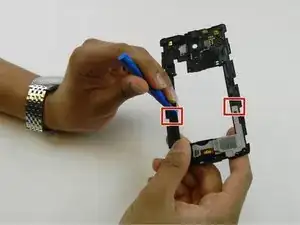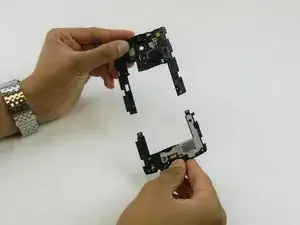Einleitung
This guide will show you how to change the speaker.
Werkzeuge
Ersatzteile
-
-
Remove the rear cover by placing the plastic opening tool in the groove on the bottom left side of the LG G4 and gently prying up.
-
-
-
Place the plastic opening tool at the bottom edge of the battery and lift up. Carefully remove battery with your hands.
-
-
-
Once all the screws have been removed, place the plastic opening tool in the lower left corner and firmly lift the cover up.
-
Detach the cover with your fingers
-
-
-
Detach the bottom portion of the plastic panel you just removed by wedging the plastic opening tool under the top part of the clip, and sliding the bottom portion of the panel downward away from the top portion.
-
Abschluss
To reassemble your device, follow these instructions in reverse order.