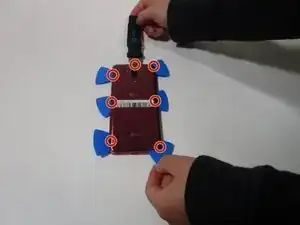Einleitung
If your LG G7 ThinQ (model IMEI 358159091436289) is not holding a charge, is dying quickly or will not power on, use this guide to replace the battery.
The battery powers the phone and allows it to turn on. A faulty battery may cause the phone to not stay charged for long or not turn on at all.
Before using this guide, inspect the charging port for debris that may be interfering with charging. Typically, a small buildup of dust can be removed using an ESD-safe brush or small dust blower. Also, check the charger with multiple other phones to make sure that the battery is the problem.
This guide requires the removal of the battery. If you think your battery may be swollen use this link.
Before beginning, make sure the phone is powered off and is disconnected from any source of power.
Werkzeuge
Ersatzteile
-
-
Insert a SIM card eject tool into the hole in the SIM card slot on the top right of the phone.
-
After the SIM card tray is ejected, remove the SIM card tray from the phone.
-
Remove the SIM card from the tray.
-
-
-
Place the phone so the back cover is facing upwards.
-
Insert the opening picks one by one onto each side with equal pressure.
-
Use the pick with the best leverage to pry the back cover away from the phone.
-
-
-
Remove the screws along the perimeter and central area of the phone using a Phillips #000 screwdriver.
-
-
-
Use a nylon spudger to disconnect the two clips holding down the battery: one on the bottom and one on the top.
-
Pry the battery out of the phone with a nylon spudger.
-
To reassemble your device, follow these instructions in reverse order.