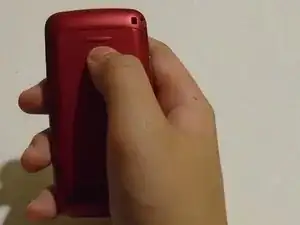Einleitung
This guide will walk you through the process of replacing a dead or dying battery in LG GS170 cell phone.
-
-
Turn off the the cell phone.
-
Locate the the arrow at the top of the back cover.
-
Slide the cover downward until the cover comes off.
-
-
-
Completely remove the back cover, and the battery should be visible.
-
Locate the gap at the bottom right.
-
Use your thumb to pop out the battery.
-
-
-
The battery can be easily removed once it's lose. The ID tag should be visible after the battery is removed.
-
Abschluss
To reassemble your device, follow these instructions in reverse order.