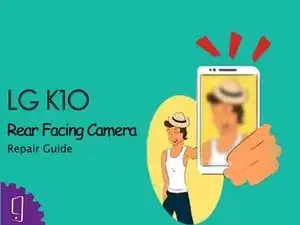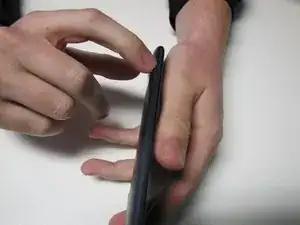Einleitung
Werkzeuge
Ersatzteile
-
-
Unscrew every screw of the bottom of the phone and use guitar picks to remove the plastic frame of the phone
-
-
-
Insert a plastic opening tool under the edge of the rear camera's press-fit connector. Lift the connector up and away from the motherboard to pop the ribbon cable free.
-
Remove the rear facing camera.
-
Abschluss
To reassemble your device, follow these instructions in reverse order.
Ein Kommentar
Can you upgrade the original camera with say a G5 camera?