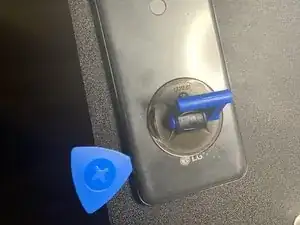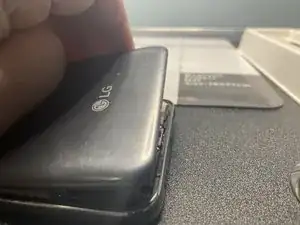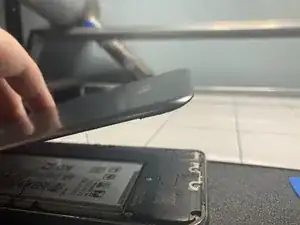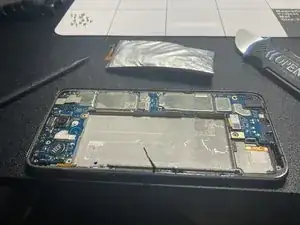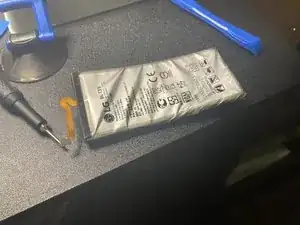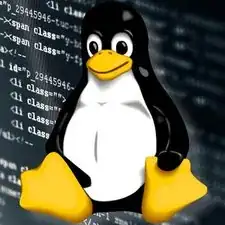Einleitung
-
-
Pry up the battery. This will require a lot of force, but fortunately, there aren’t any cables under it.
-
Look at that carnage…
-
Abschluss
To reassemble your device, follow these instructions in reverse order.