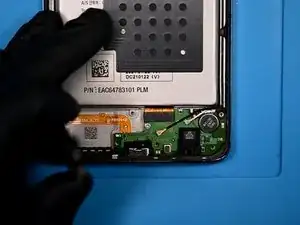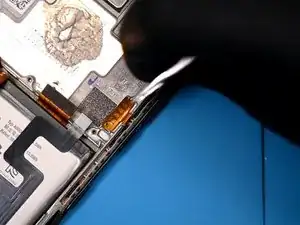Einleitung
This guide shows how to disassemble and transfer the internal components of a LG K92 to a replacement display with a frame preinstalled. The parts used are a replacement screen installed into a frame, this is the most cost effective method, using just the display without a frame is not advised.
-
-
Heat the plastic back panel with a heatgun or heating pad.
-
Use a thin metal pry tool or razor to separate the adhesive from the frame, and peel the back cover off.
-
-
-
Remove 11 same-sized phillips screws from the top antenna panel.
-
Using tweezers, forcefully pop the panel from a safe area up and out of the housing, the lower middle screw hole is a good area to apply leverage.
-
-
-
Remove 8 more identically sized phillips screws from the lower antenna and speaker panel.
-
Pop the lower panel off with tweezers, it should come off relatively easier than the previous panel.
-
-
-
Remove the single Phillips screw from the charging daughterboard, and pull it out of the frame.
-
-
-
Gently pull the pressure connection pad up from the frame, then work the ribbon out from the trench.
-
-
-
Use a heating pad to warm the device from the front, apply generous amounts of alcohol to the battery compartment and carefully lift it out.
-
-
-
Remove protective plastics from the replacement frame.
-
Reinstall components in the order in which they were removed. Be sure to align the antenna wires carefully to prevent pinching issues.
-
To reassemble your device, follow these instructions in reverse order.