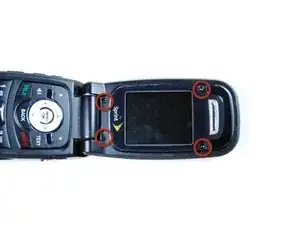Einleitung
Use this guide to remove the LG LX150's sceen.
Werkzeuge
-
-
Use the spudger to pry out the indicated rubber squares.
-
Use the #0 Phillips screwdriver to take out the revealed screws.
-
-
-
Carefully lodge the spudger between the face plate and the hinge mechanism.
-
Gently pry the face plate until it releases from place holders.
-
-
-
Gently loosen the screen from its adhesive by pressing around the screen's rear perimeter with a spudger. Place upward pressure in crevices between face plate and screen.
-
Carefully use both thumbs and apply pressure to the back of the screen to pop out.
-
Abschluss
To reassemble your device, follow these instructions in reverse order.