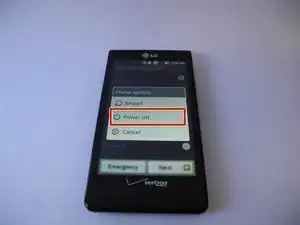Einleitung
In order to remove the SIM card, you need to remove the battery of this phone first. This guide will help you do so safely and effectively.
Werkzeuge
-
-
Turn off the phone by pressing the power button, then press "Power Off", then press "OK" when notified that your phone will shut down.
-
-
-
Flip the phone so that its back plate is facing upward.
-
Use your fingernail or prying tool to lift the back plate of the phone open by using the notch at the bottom.
-
-
-
Using the notch located near the bottom center, remove the battery with a prying tool or your fingernail.
-
-
-
Using your finger, carefully remove the SIM card from its slot by moving it toward the battery area.
-
Abschluss
To reassemble your device, follow these instructions in reverse order.