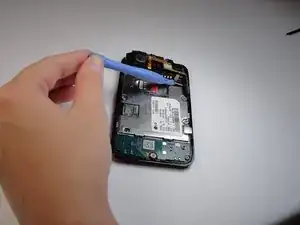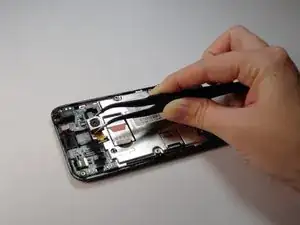Einleitung
If phone will not turn on or has system errors and the troubleshooting did not help then replace the broken motherboard with a new one.
Werkzeuge
Ersatzteile
-
-
Use a plastic opening tool to lift the speaker off by prying under the silver square as shown.
-
Abschluss
To reassemble your device, follow these instructions in reverse order.