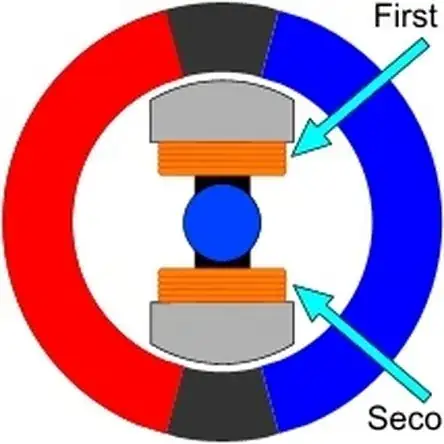Einleitung
This guide will help you through the process of replacing the LG Muziq's keypad.
Werkzeuge
-
-
Slide the battery cover release towards top of phone.
-
Place one finger at each side of the battery cover.
-
Lift and remove the battery cover.
-
-
-
Use the spudger to lift up the two screw covers at the top of the phone.
-
Remove all four Phillips#00 (3.3mm) screws with screwdriver.
-
-
-
Use the spudger to lift up the rear case from the phone.
-
Remove the rear case from the device.
-
-
-
Open the phone to expose the keypad.
-
Use your finger to push the keypad from the front towards the circuit board.
-
Remove the keypad from the phone.
-
Abschluss
To reassemble your device, follow these instructions in reverse order.