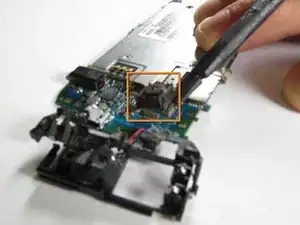Einleitung
The LG Neon II GW370, a cell phone released in 2010, is complete with a camera, music player, and slide out QWERTY keyboard. It comes in a variety of colors, the most common being blue, green, orange, red, and black.
Werkzeuge
Ersatzteile
-
-
To gain access to the phone’s speaker, grip the phone firmly in an inverted position with the back of the unit facing up and the LG insignia positioned away from you.
-
Using both hands as support, use your thumbs to gently guide the rear housing away and in the direction of the arrow.
-
-
-
After removing the phone’s back-panel, securely cushion the front of the phone on a soft surface such as a cloth or your hand.
-
Gently insert a spudger under the lip of the battery, preferably the lip away from the camera eye.
-
Gently pry the battery out of its seated position.
-
-
-
To separate the button board/circuit module from the phone main frame, firmly, but gently, unscrew (counter-clockwise) the seven outside 4 mm screws along the rear outside rim of the main body.
-
-
-
Locate the lifted portion of plastic on the bottom end of the phone near the charger.
-
Slide the plastic opening tool underneath this lip, and gently pry the black plastic cover off.
-
-
-
Loosen the two captive screws on the metal plate near the center of the phone using the Phillips #0 Screwdriver.
-
-
-
Using the plastic opening tool, gently pry the circuit board from the phone.
-
The partially separated circuit board may be attached to the main button area by factory adhesive/tape. If so, use a soft padded surface to rest the mother board on. Your work area will still be accessible without separating the two units.
-
-
-
Use the spudger to detach the metal rectangle from the keyboard panel.
-
The phone is now in two halves and the camera is visible.
-
-
-
Using the plastic opening tool, gently pry under the four metal edges around the camera to loosen it from the phone.
-
Once the camera is loose it can be removed from the phone and replaced with a new one.
-
To reassemble your device, follow these instructions in reverse order.