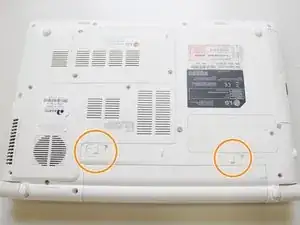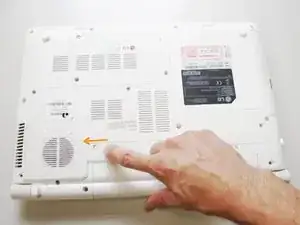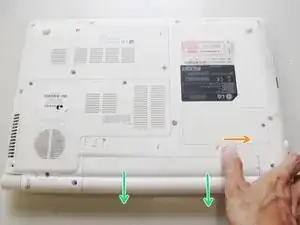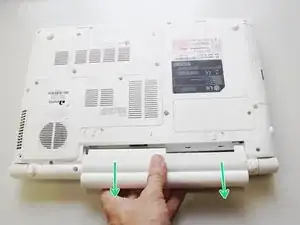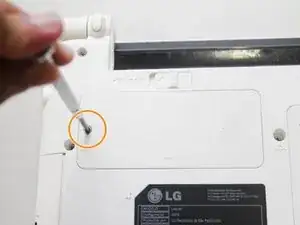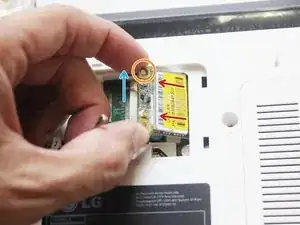Einleitung
Shows how to replace the WiFi module
Werkzeuge
-
-
Put the notebook upside down, preferably on top of a soft surface so any movement doesn't scratch the top cover.
-
Locate the keys to unlock and release the battery
-
-
-
With the notebook upside down, locate the WiFi module cover and unscrew the philips screw.
-
-
-
Locate the antenna connectors on the WiFi module
-
Holding the antenna connectors with the tips of your fingers, carefully pull them out of the WiFi module board.
-
-
-
Remove the philips screw
-
Lift the WiFi module by the edge where the screw is located
-
Pull the WiFi module from the motherboard connector
-
Abschluss
To reassemble your device, follow these instructions in reverse order.