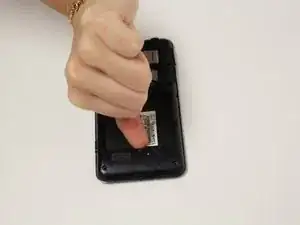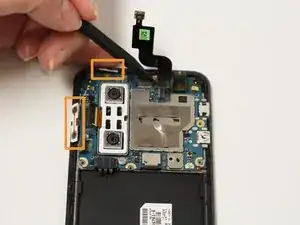Einleitung
The LCD portion of the screen is what actually creates the image on the phone. The digitizer is contained in the glass panel on the front of the phone, and is what detects the user's touch.
Werkzeuge
-
-
Pry the back cover off of the phone with your fingernail. There is a notch located at the bottom of the phone for improved leverage.
-
-
-
The battery is the large black rectangle towards the bottom half of the phone.
-
There is a semi-circular notch at the bottom edge of the battery. Press against and up on the battery to pop it out.
-
-
-
Remove 9 screws from the phone. The locations of these screws are circled in the picture.
-
5.5mm length PH00 screws
-
4mm length PH00 screws
-
-
-
Using a plastic opening tool, gently pry around the perimeter of the device.
-
The button covers rest under the Mid-Cover Bezel. Remove them and set aside.
-
-
-
Using a spudger or plastic opening tool, gently disconnect the ribbon cable attached to the black SIM card board.
-
-
-
Use a hair-dryer on high, or a heat-gun on low to heat the device and loosen the adhesive which holds down the SD/SIM Card Board.
-
Evenly heat the device in short intervals for about one minute.
-
-
-
Gently pry the board up to release it from the now soft adhesive. Make sure you pry up the little tab connected to the camera unit as well.
-
If the board is too difficult to separate than more heating may be required.
-
-
-
Using a spudger or plastic opening tool, gently lift the ribbon cables connected to the motherboard.
-
The button tabs, highlighted in orange, are held in with a light adhesive. Gently lift them out of the body of the phone with a spudger.
-
-
-
Remove the antenna cable by disconnecting both ends.
-
One end connects to the motherboard and the other connects near bottom of the phone.
-
-
-
Using the plastic opening tool disconnect the ribbon cable connected to the headphone jack assembly.
-
-
-
Separate the Headphone Jack from the body of the phone. It should pop off relatively easily.
-
-
-
There is a ribbon cable coming from the front portion of the phone that fits through a slot in the back.
-
Pull this ribbon cable through the slot to fully separate the halves.
-
To reassemble your device, follow these instructions in reverse order.