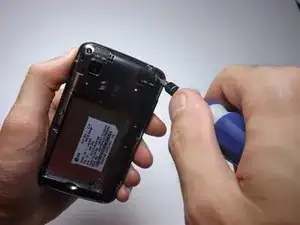Einleitung
For trouble with touch feedback or if your screen is cracked and you want to replace it.
Werkzeuge
-
-
Hold the blue plastic opening tool at the edge of the USB opening. Push down and pry the case off the phone gently.
-
-
-
Using the plastic opening tool, work gently to go around the perimeter of the phone and remove the midframe.
-
-
-
Use the plastic opening tool to disconnect the small orange tab from the motherboard.
-
Next disconnect the silver tab slightly above where the orange tab was.
-
-
-
Gently feed the orange and silver tabbed ribbons through the hole in the motherboard and the screen will be free.
-
To reassemble your device, follow these instructions in reverse order.
Ein Kommentar
My screen is black but everything else works (even the touch screen -- I can use it to answer calls). I used this guide to change the screens from a working phone - but my screen is still black! Anyone have any ideas?
Jack -