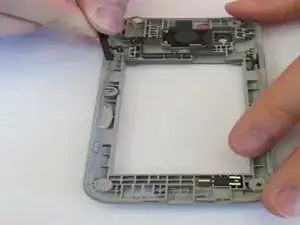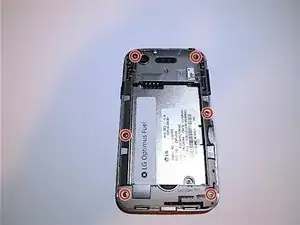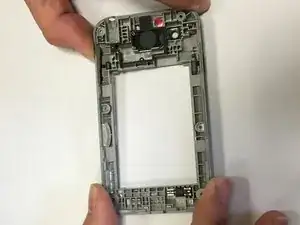Einleitung
This guide demonstrates how to properly remove and replace the LG Optimus Fuel volume button.
Werkzeuge
-
-
Use the curved opening at the center-bottom of the battery to carefully remove the old battery.
-
-
-
Use a Philips screwdriver to remove the six 1.4 mm screws. Set aside.
-
Use a plastic opening tool to remove the back panel.
-
Abschluss
To reassemble your device, follow these instructions in reverse order.