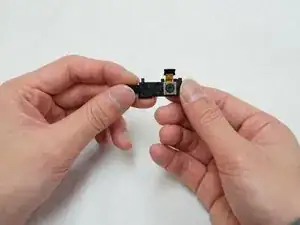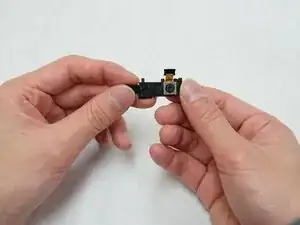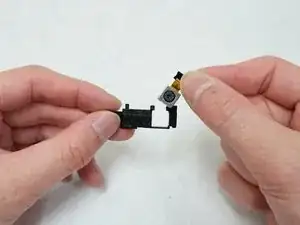Einleitung
Is the back camera of the device not working properly? Time to replace it with a new and better one! Follow this easy and quick guide!
Werkzeuge
-
-
Insert a plastic opening tool between the seams of the device and pry the back cover away from the phone.
-
Remove the battery and SIM card.
-
-
-
Apply some pressure on the back of the mount to detach the camera.
-
Replace the camera as needed.
-
Abschluss
To reassemble your device, follow these instructions in reverse order.