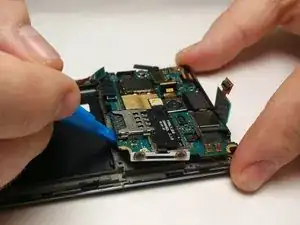Einleitung
This would be a prerequisite guide to some of the other guide (front camera, LCD screen, etc). Make sure to be working in a static-free environment or using an anti static wrist wrap to avoid damaging the motherboard. Make sure to be delicate in removing some of the parts as they are very fragile and easily damaged.
Werkzeuge
-
-
Start by placing the device face down and remove the back cove.
-
Remove the battery from the phone by lifting it using your finger or the prying tool
-
-
-
Remove all 10 of the 4.5mm Phillips screws that holds the back frame to the case of the phone
-
Using a small plastic prying tool, carefully remove the back frame by prying on the sides of the device.
-
-
-
Using tweezers, pinch the sides of the antenna node and pull straight up.
-
Using a small prying tool, carefully remove the ribbon cables attached to the motherboard.
-
-
-
Using a spudger or small prying tool, lift up the motherboard from the chassis of the device.
-
To reassemble your device, follow these instructions in reverse order.