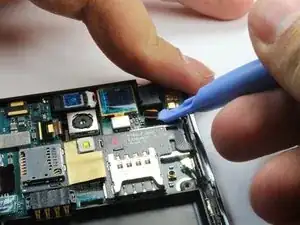Einleitung
For this guide make sure that you have correctly removed the back and the speaker before you begin the guide.
Werkzeuge
-
-
Lift the speaker cable off the motherboard.
-
Lift the motherboard up. It will Still be connected to the frame.
-
-
-
Pry under the camera to lift it off the frame.
-
There is some adhesive that will keep it attached to the frame, pulling the camera off will not damage the phone.
-
The camera should now be entirely separated from the phone.
-
Abschluss
To reassemble your device, follow these instructions in reverse order.