Einleitung
This guide provides instructions on how to replace your broken home key and power & volume buttons on your LG Optimus T.
Werkzeuge
-
-
Using a prying device, such as a Spudger, remove the phone's back cover. At the top of the phone, there's an indentation to put the Spudger into to pop the case off.
-
-
-
Remove the battery. There's an indentation to the left of the camera lens to pull up on the battery with your finger.
-
-
-
Remove interior case. Insert the spudger into the indentations at the top or bottom of the phone to pry off the interior case.
-
-
-
Remove power button found on top of the phone.
-
Remove the volume button found on the side of the phone.
-
Abschluss
To reassemble your device, follow these instructions in reverse order.





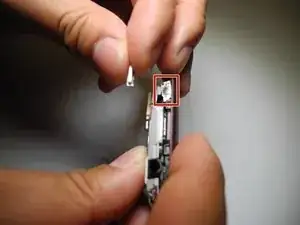







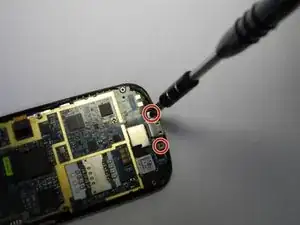


I would use an image for this first step. I think you have the image at the top, but it would be useful to see it in this step as well. Also, the first step can be broken down into two individual steps.
Tyler Stiles -