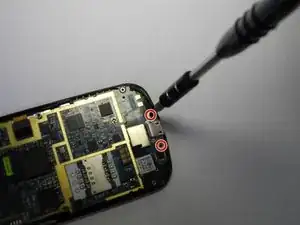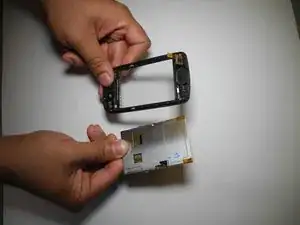Einleitung
Werkzeuge
-
-
Using the plastic opening tool to remove the phone’s back cover. At the top of the phone, there’s an indentation to put the tool into to pop the case off.
-
-
-
Remove interior case. There are indentations on the top and bottom of the phone. Using a spudger, remove the interior case.
-
-
-
Using a spudger, gently pry off the metal panel on the back of the screen attached by 4 retaining points.
-
Remove the screen from the front of your device.
-
Abschluss
To reassemble your device, follow these instructions in reverse order.