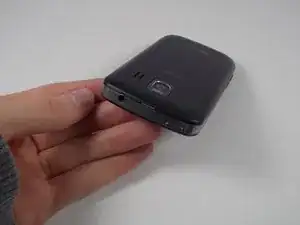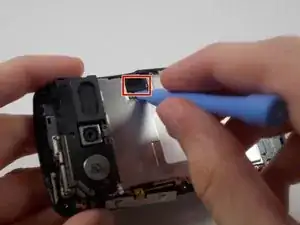Einleitung
This guide will walk you through how to replace the screen on your LG Optimus V phone.
Werkzeuge
-
-
Remove the six screws on the silver casing.
-
Use the plastic opening tool to remove the silver casing.
-
-
-
Use a plastic opening tool to remove the small black and yellow piece that reads Y3114C.
-
Use a plastic opening tool to pry off the camera.
-
-
-
Once you have removed the antenna, unscrew the two screws located on the sides of the charging port.
-
-
-
Using your plastic opening tool, lift up the connectors on either side of the motherboard.
-
Abschluss
To reassemble your device, follow these instructions in reverse order.