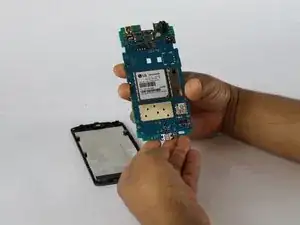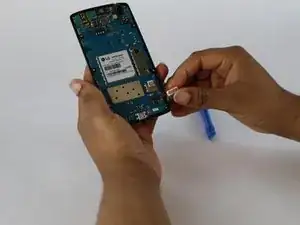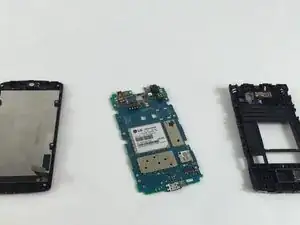Einleitung
This guide is made to help remove the motherboard from your phone if you are having problems with it or need to replace it. The only real hazard involving this step is removing the back and mid plating of your phone.
Werkzeuge
-
-
Remove the eight 4mm screws along the side of the mid panel using the Phillips #000 screwdriver head.
-
-
-
Slide a plastic opening tool between the mid and front panel to remove the middle panel.
-
Place the mid panel to the side.
-
-
-
Detach the motherboard and touchscreen from each other by using a plastic opening tool.
-
The motherboard will then be free from the phone.
-
Abschluss
To reassemble your device, follow these instructions in reverse order.