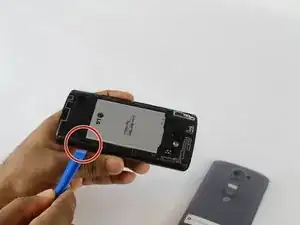Einleitung
This guide is made to help remove the SD card from your phone if you are having problems with it or need to replace it. The only real hazard involving this step is removing the back plating of your phone.
Werkzeuge
-
-
While looking at the phone from the back, locate the SD card slot on the lower right side.
-
If the slot is empty, insert your new SD card. If not, remove the old SD card and replace it with the new SD card.
-
Abschluss
To reassemble your device, follow these instructions in reverse order.