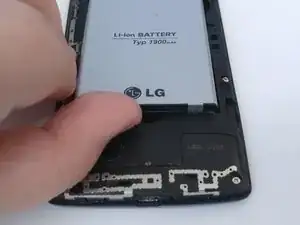Einleitung
If there are a lot of issues on the phone such as the blue screen, the screen not turning on, or the headphone jack not working properly, it may be the motherboard. Use this guide to replace the motherboard to fix the issues listed above.
Werkzeuge
-
-
Use a plastic opening tool to seperate the back panel from the device.
-
Remove the back panel.
-
-
-
Press down on the SIM eject tab with a fingernail (or iFixit opening tool), and slide the SIM card out.
-
-
-
Use an opening tool on the marked locations to lift the edges up. There should be a small click when lifting these edges up.
-
-
-
Detach the screen connector from the motherboard by putting your thumb underneath it and lifting up.
-
-
-
On the side with the screen connector, pull the two tabs away from the device.
-
Use the plastic opening tool to lift the motherboard starting on the bottom right corner and pulling upwards.
-
To reassemble your device, follow these instructions in reverse order.