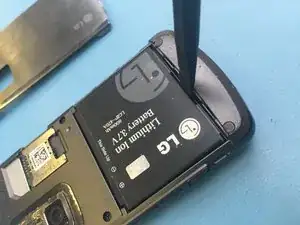Einleitung
Werkzeuge
Ersatzteile
-
-
Find the slot at the bottom of the battery. Use a fingernail or opening tool to pry out the battery.
-
-
-
Insert your backstick and remove the battery. Alternative tool your nails or something plastic.
-
Abschluss
To reassemble your device, follow these instructions in reverse order.