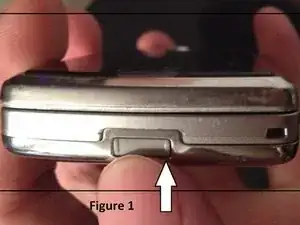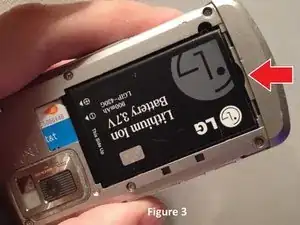Einleitung
This guide will illustrate how to properly and safely remove your battery and your SIM card from an LG Shine cellular handset, a.k.a. (phone or device).
-
-
Prior to removing the SIM card, you must first remove the outer back casing of the phone/ handheld device.
-
To remove the backing, use your thumb or forefinger to push down on the top of the device. Refer to the picture labeled "Figure 1" to locate the place you need to push down on. After pushing this "button", the outer back casing will come off easily. Please be careful when removing the piece as it can be sharp at the other end of the metal casing.
-
After removal of the outer back casing, (which is detailed further with images in Step 2), the battery should now be exposed as seen in Figure 2.
-
-
-
Locate a small half circle indention at the bottom of the exposed battery (as indicated in Figure 3).
-
Using a coin or your thumb, gently pry the battery loose from the device.
-
-
-
Use you thumb or forefinger to gently slide the SIM card out of its slot.
-
Note which direction that the SIM card should be properly inserted. (Figure 5 highlights this concept.)
-
Follow the directions in reverse order to re-assemble the device.
-
To reassemble your device, follow these instructions in reverse order.