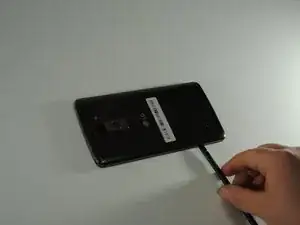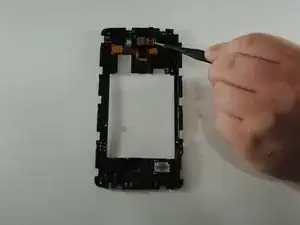Einleitung
If your LG Stylo 2 Plus takes low quality pictures or the rear camera is unable to take pictures, it might be time to replace the rear facing camera unit. Rear camera replacement on this device is a intermediate task, and you need to remember to be gentle; you will be handling delicate components and thin plastics.
Werkzeuge
-
-
To remove the rear case of the phone, insert the spudger into the opening on the back of the case.
-
With the spudger parallel to the frame of the phone, slide it along the edge, forcing the casing to pop off.
-
-
-
To remove the battery, insert your fingernail or the flat end of the spudger into the dimple at the bottom of the battery and lift upwards.
-
Firmly grasp the battery and remove from the phone.
-
-
-
Insert the metal spudger in the dimple at the base of the cover.
-
Pry upward, removing the mid-frame from the phone.
-
-
-
Flip the cover over to show the rear camera unit in the center of the cover.
-
Using the tweezers, carefully grab the rear camera unit and pull directly upward, removing the unit from the cover housing.
-
To reassemble your device, follow these instructions in reverse order.