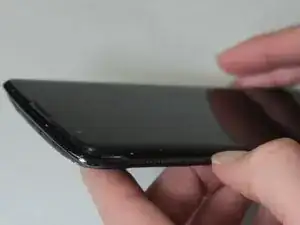Einleitung
This guide will explain how to replace the Auxiliary Port (headphone jack) on the LG Treasure.
Werkzeuge
-
-
Remove all 9 of the 3mm Phillips #000 screws from the digitizer.
-
Work your way around the edge of the phone, gently prying the digitizer off the phone.
-
-
-
Insert your finger nail into the groove under the Auxiliary Port and pry the Auxiliary Port out.
-
Abschluss
To reassemble your device, follow these instructions in reverse order.