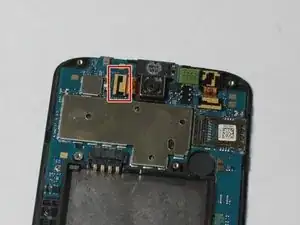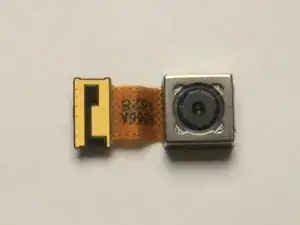Einleitung
This guide will explain how to replace the rear camera on the LG Treasure.
Werkzeuge
-
-
Remove all 9 of the 3 mm Phillips #000 screws from the digitizer.
-
Work your way around the edge of the phone, gently prying the digitizer off the phone.
-
-
-
Pull up on the gold film-like connector which is to the left side of camera. Once you have pulled the connector loose you can then gently lift the rear camera out of the phone.
-
Abschluss
To reassemble your device, follow these instructions in reverse order.