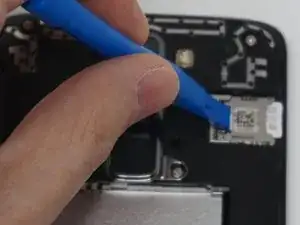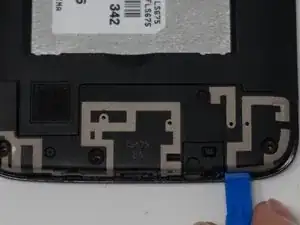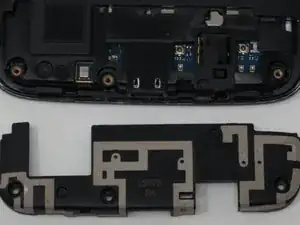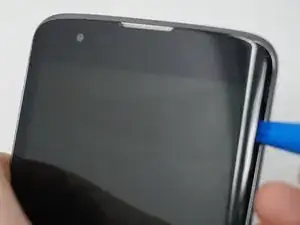Einleitung
This guide will walk you through replacing the display and touch screen on your LG Tribute 5. This can resolve issues such as an unresponsive touch screen, a display that is damaged or does not work, or a cracked glass display. Use caution when handling a cracked display to prevent cuts.
Werkzeuge
-
-
Using an iFixit opening tool, gently pull outward on the cutout on the bottom left corner of the phone to remove the back cover.
-
-
-
Gently lift the battery out from the compartment.
-
Use an iFixit opening tool to slide out the SD card and nano sim card from the device as shown.
-
Abschluss
To reassemble your device, follow these instructions in reverse order.