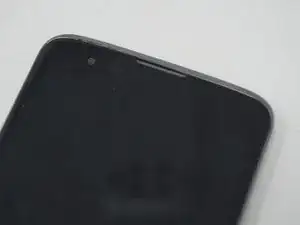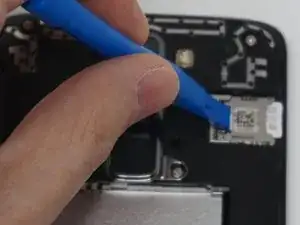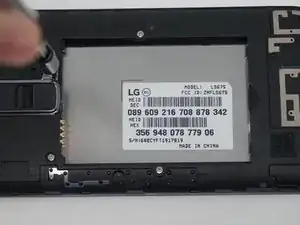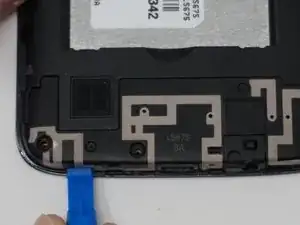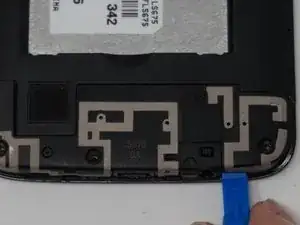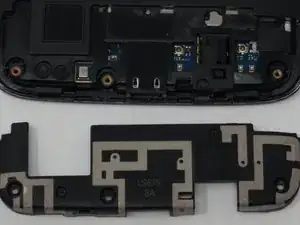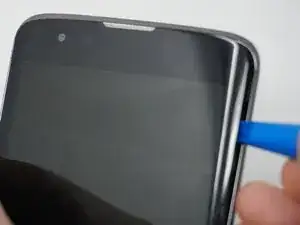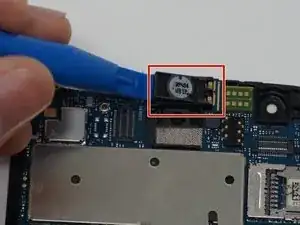Einleitung
This guide will walk you through replacing your LG Tribute 5’s front speaker. If your audio is distorted or not working on the front of the phone, replacing the front speaker may fix this issue.
Werkzeuge
-
-
Using an iFixit opening tool, gently pull outward on the cutout on the bottom left corner of the phone to remove the back cover.
-
-
-
Gently lift the battery out from the compartment.
-
Use an iFixit opening tool to slide out the SD card and nano sim card from the device as shown.
-
-
-
Using an iFixit opening tool, gently pull up the front speaker from its compartment located on the top of the motherboard.
-
Abschluss
To reassemble your device, follow these instructions in reverse order.