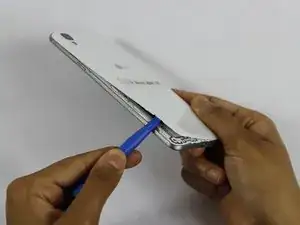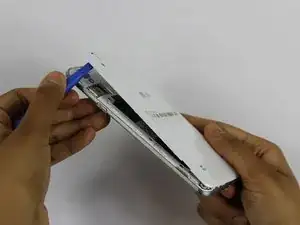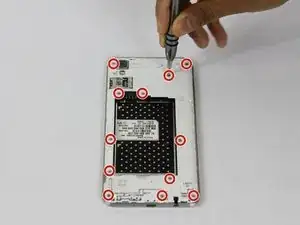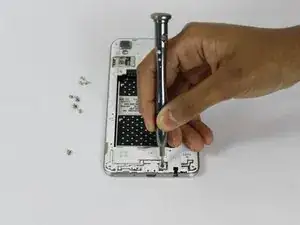Einleitung
In this guide we will teach you how to properly remove and replace the LG Tribute HD's volume and power buttons
Werkzeuge
-
-
Insert a fingernail, or plastic opening tool, into the cutout on the back cover and pry outward to remove.
-
-
-
Use a plastic opening tool to remove the buttons by pushing them in until they pop through.
-
Abschluss
To reassemble your device, follow these instructions in reverse order.
Ein Kommentar
Thanks man. It worked!