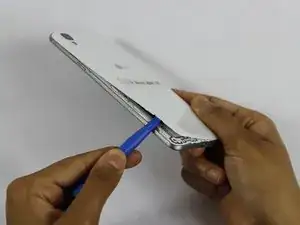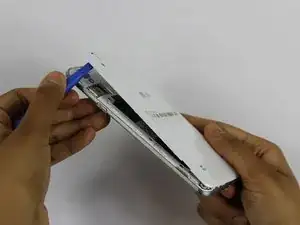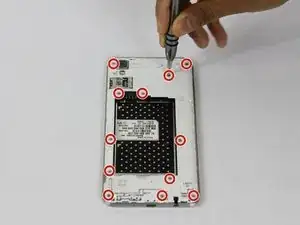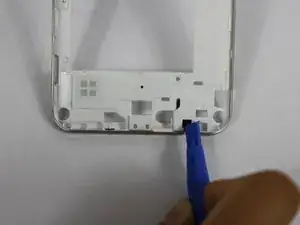Einleitung
This guide will teach you how to properly replace the headphones jack in the LG Tribute HD LS676.
Werkzeuge
-
-
Insert a fingernail, or plastic opening tool, into the cutout on the back cover and pry outward to remove.
-
-
-
Use plastic opening tool to pry up the flex cable from the back panel.
-
Flip over and push on the back side of the headphone jack to dislodge it.
-
Abschluss
To reassemble your device, follow these instructions in reverse order.