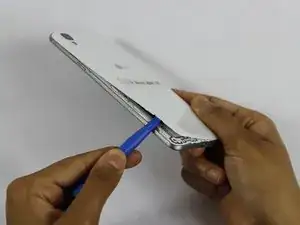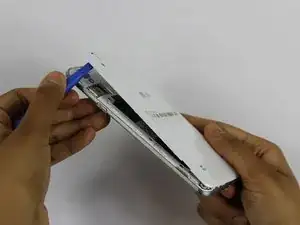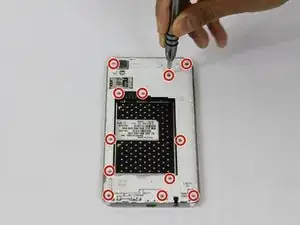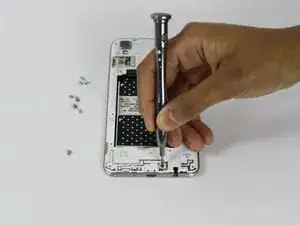Einleitung
This guide will teach you how to properly replace the motherboard in the LG Tribute HD LS676. The motherboard is a key component that connects and controls all the other phone components. Caution should be taken when replacing it since it is a delicate component that can be easily damaged. Replacement of the motherboard will result in loss of old data and documents previously stored on the phone. It is recommended to externally back-up any important data from the phone before proceeding to replace the motherboard.
Werkzeuge
-
-
Insert a fingernail, or plastic opening tool, into the cutout on the back cover and pry outward to remove.
-
-
-
Use a plastic opening tool to disconnect the front and rear cameras from the motherboard and pull out to remove.
-
To reassemble your device, follow these instructions in reverse order.