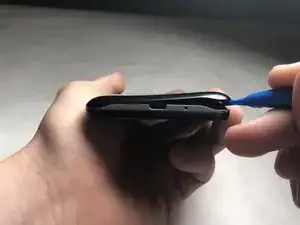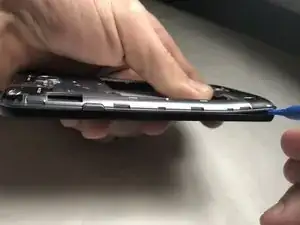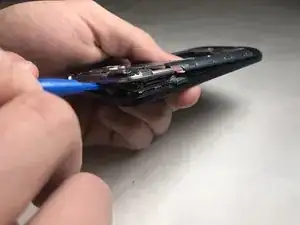Einleitung
In this guide, you will learn how to replace the digitizer on your LG Ultimate 2. This is going to require you to use a plastic spudger to loosen the screen, your hands to pull the screen off, and a screwdriver to unscrew the screen from the rest of the phone. You need to be careful when removing the screen as it is attached to a data cable that could sustain damage.
Werkzeuge
-
-
Wedge the plastic opening tool into the seam between the plastic backing and the rest of the phone.
-
-
-
Insert the plastic opening tool into the wedge near the bottom of the battery.
-
Lift the battery out.
-
-
-
Insert the plastic opening tool to start wedging the phone apart.
-
Trace the plastic opening tool along the edge for the entire perimeter of the phone, pulling it apart as you go.
-
-
-
Insert the plastic opening tool between the screen and the base. This may be difficult because of the adhesive, but enough leverage should force an opening.
-
-
-
Continue moving the plastic opening tool along the edge of the screen, separating the pieces from the adhesive.
-
To reassemble your device, follow these instructions in reverse order.