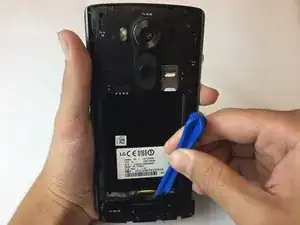Einleitung
Shutdown the LG V10 before replacing any component. If your LG V10 shows no signs of receiving power with a known to be working charger or if it goes into a boot loop, then the motherboard may need to be replaced.
Werkzeuge
Ersatzteile
-
-
Wedge the flat end of the plastic spudger, or the tip of your finger, in between the back cover and the LG V10’s charging port.
-
Carefully lift up on the spudger or with your finger so that the back cover pops up. The rest of the back cover should easily come off by sliding a finger or spudger under the back cover and around the sides.
-
-
-
There’s an impression next to the battery for the user to use their finger to pry the battery out; pry the battery out using your finger or the flat end of the spudger.
-
-
-
Using a screwdriver with a J000 Phillips bit, remove the fourteen 3.175 mm screws.
-
Using a plastic opening tool, pry part of the panel up starting from the sides of the battery slot.
-
Use plastic tweezers to release the rest of the panel from plastic bits holding it in place and pry the panel up around the sides surrounding the fingerprint sensor and camera lens; set the back panel off to the side.
-
-
-
Carefully disconnect these two connectors by using the flat end of the plastic spudger to wedge the connectors away from the motherboard.
-
Use the plastic tweezers to pry the motherboard out from the plastic bits holding it in place.
-
After replacing the old motherboard, follow these instructions in reverse order to reassemble the LG V10.
Ein Kommentar
great guide !
Jordan -