Einleitung
Werkzeuge
-
-
The back of the phone has adhesive around all edges, as well as additional adhesive shown in yellow.
-
Start by heating the bottom of the phone and carefully using a metal spudger or a suction cup to lift the glass panel up enough to insert an opening pick.
-
Heat up each edge and move picks towards the top of the phone, leaving one pick inserted in each corner.
-
-
-
To remove the plastic frame, insert the tip of a spudger into the access point indicated in red and disengage the clips.
-
Continue to disengage the clips by moving the spudger up the left side of the phone, around the top, and down the right side.
-
Once the top half of the frame is freed, remove the part by wiggling it up and out from underneath this tab.
-
-
-
Disconnect the battery. While holding the motherboard down, pry up on the battery connector.
-
-
-
Remove the bottom plastic frame part by inserting the flat end of a spudger under the top edge and disengaging the remaining clips.
-
-
-
While holding the motherboard down, disconnect 5 ribbon cable connectors from the motherboard.
-
-
-
Insert the pointed end of a spudger here and carefully lift the left edge of the motherboard from the frame.
-
Continue to lift the top half of the motherboard out of the frame, moving ribbon cable connectors as necessary.
-
There is additional adhesive holding the bottom portion of the motherboard in place.
-
-
-
Remove the battery by inserting a plastic card or opening picks under the bottom edge.
-
The adhesive runs around the edges of the battery.
-
Lift the front-facing camera out of the frame.
-
-
-
Insert an opening pick underneath the ear speaker between the screen and the frame of the phone.
-
Use an opening pick to seperate the adhesive securing the display cable to the frame.
-
-
-
Heat the top part of the phone and use a metal spudger to gentlly lift the display enough to insert an opening pick.
-
Heat each side of the phone and use an opening pick to seperate the display from the frame.
-
Be sure to transfer the earpiece speaker grille to the new display if necessary.
-
To reassemble your device, follow these instructions in reverse order.
Be sure to clean traces of adhesive off of the frame to ensure optimal conditions for the new adhesive.
6 Kommentare
If your replacement screen comes with the frame you’ll need to to be sure to transfer over the other small components including the volume buttons, mics, ear speaker, and vibrating motor as well.
Chris -
Are the front screen and glass one piece or two separate pieces?
They can be purchased as two seperate pieces, but I highly recommend buying the complete assembly instead of fiddling with glueing them together.
Patrick -
My lg v30 pluse front glass was cracked I bought one outer glass from Ali express it was just an outer class curved shape.
My LCD touch was working fine when I gave my cell to replace that out glass now the touch screen is not working he saying TP sensor not working .
Please guide me I don't want to replace full LCD and digitizer its expensive
i think you have to replace screen with frame. im getting ready to do my v30. you may have bad digitizer
klg8732 -








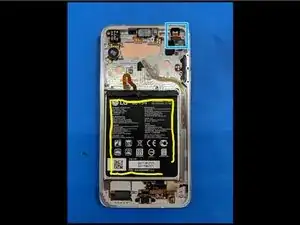




Fully power down the device and remove the sim tray card before starting. Step 8 gets dicey if the motherboard is removed while the sim tray is still inside.
Ivan Loreto -