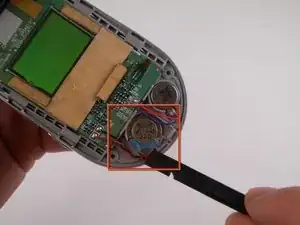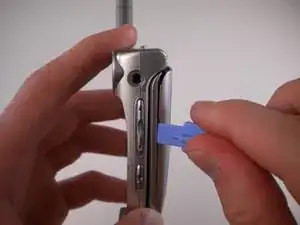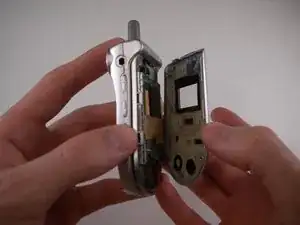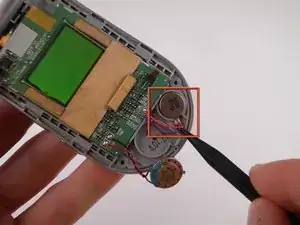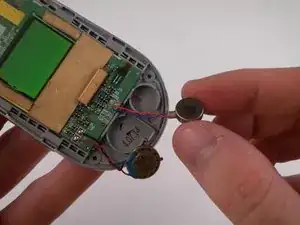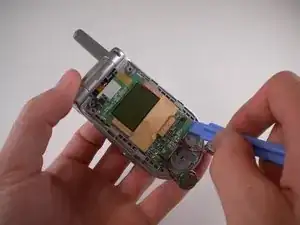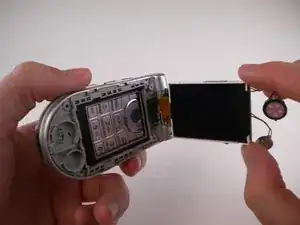Einleitung
- If your LG VX4500 screen does not operate properly due to being cracked, shattered, or dead, you may want to replace it.
- A properly functioning LCD display screen will clearly reveal text and photos without interruption.
- Steps 6 and 7 require the use of a spudger to remove the speaker and vibrator.
- Step 9 will require you to desolder the solder joint using a soldering iron.
- This guide is straightforward and will help you replace the display screen in less than an hour.
- Make sure the cell phone is turned off and unplugged before you begin.
Werkzeuge
-
-
Turn the closed phone so that the back panel is facing you.
-
Press down and forward firmly on the gray tab in the middle of the phone.
-
Abschluss
To reassemble your device, follow these instructions in reverse order.