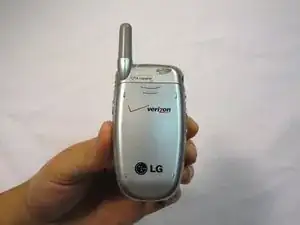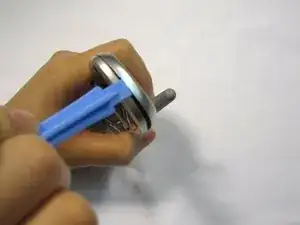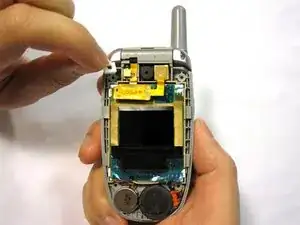Einleitung
A guide to removing and reinstalling the flip phone's camera.
Werkzeuge
-
-
Flip the phone open.
-
Remove the four rubber plugs, located at the corners of the LCD screen, with a push-pin.
-
Use a Phillips #00 screwdriver to remove the four screws located underneath the rubber plugs.
-
-
-
Insert the plastic opening tool in the seam of the top portion of the flip phone.
-
Gently pry the seam open.
-
Move the opening tool around the perimeter of the seam and gently take the front LCD face plate out.
-
-
-
Close the flip phone.
-
Hold the base of the phone and gently remove the faceplate.
-
Place the phone and the faceplate on a clean, flat surface.
-
-
-
Locate the phone camera.
-
Locate the white rubber stopper to left of the camera.
-
Remove white rubber stopper by grabbing an edge with your fingers and gently pulling it off.
-
-
-
While holding the copper connection out of the way, use your fingernail to pry the camera out of its socket.
-
To reassemble your device, follow these instructions in reverse order.