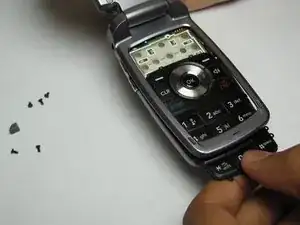Einleitung
Often times the key pad could break or become worn. This repair guide will show you how to replace the the keypad of the LG VX5400.
Werkzeuge
-
-
Hold the phone case in your palm and slide the back cover towards yourself using your thumb
-
-
-
Remove the rubber stopper from the back top of the phone with the pointed end of a spudger.
-
-
-
Use the Phillip screw driver to remove the hidden screw, which is marked by the red square
-
Abschluss
To reassemble your device, follow these instructions in reverse order.