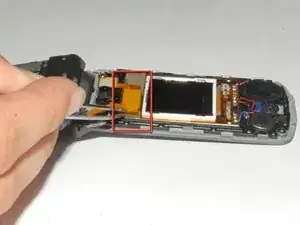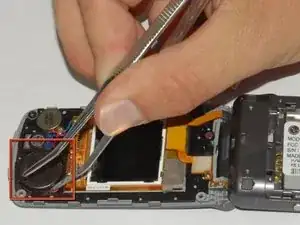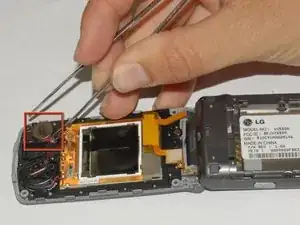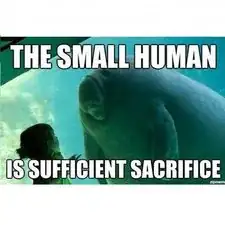Einleitung
This guide gives step-by-step instructions on how to remove the Primary LCD in the LG VX5500 cell phone. To complete the task you will need a #00 Phillip's head screwdriver and prying tool.
Werkzeuge
-
-
Remove the battery cover by placing your thumb on the small ridge near the top of the phone back and push downward, exposing the battery.
-
Remove the battery using your finger to pry it out of the battery housing.
-
-
-
Carefully pry off the black plastic screen cover using the iSesamo tool or another thin, flat tool.
-
-
-
Unscrew the (4) 3.6mm screws near each corner of the phone's display panel by using a #00 Phillips head screwdriver.
-
-
-
Pry off the front panel of the phone using a Plastic Opening Tool.
-
Push the tool into the crack along the side of the phone.
-
Slide the tool along the crack to detach the tabs holding the backing on the phone.
-
-
-
Remove the vibration motor by lifting it out of the phone casing using tweezers.
-
The motor is adhered to the phone casing so it will take a small amount of force to remove it.
-
To reassemble your device, follow these instructions in reverse order.
2 Kommentare
I have it apart know need to learn to solder!
where can i purchase a replacement screen?