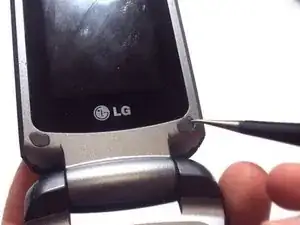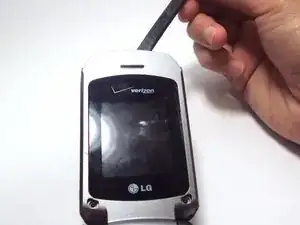Einleitung
You will mainly be dealing with the top portion of the phone in this guide. You will only be working with and installing the plastic screen protector in front of the LCD screens.
Werkzeuge
-
-
Hold your phone with the back casing facing you and the bottom of the phone towards the sky.
-
Push down on the cover and slide down to remove. You should only have to apply minimal pressure.
-
-
-
Insert your finger into the small indentation above the battery.
-
Push down on the battery and pull it away from the phone; it will pop out.
-
-
-
Use tweezers to remove the two rubber covers found at the left and right corners below the inside screen.
-
-
-
Grasp the phone and rotate it 90 degrees counterclockwise for a better grip.
-
Unscrew the two 3.0-mm Phillips #000 screws, found under the rubber covers at the bottom left and right corners.
-
-
-
Hold the opened phone upright.
-
Use the spudger to pry around the edges of the phone and detach the tabs.
-
-
-
Use your finger to lift up the grey plastic cover.
-
Use the tweezers to grasp the plastic screen, and pull the plastic screen protector up and out of the phone.
-
To reassemble your device, follow these instructions in reverse order.