Einleitung
The following guide is to remove or replace the screen of the LG VX6000 cellphone.
Werkzeuge
-
-
Locate the dark gray tab on the back of the phone towards the top. Push the tab towards the top of the phone to release the battery.
-
-
-
Unscrew the six screws seen on the back using a Phillips 00 Screwdriver.
-
Remove screws and carefully place on an uncluttered surface or in a small container.
-
-
-
Locate the yellow connection towards the top of the phone. This is directly connected to the screen.
-
Remove the connector by carefully prying it away from the motherboard and lifting it away from the phone
-
-
-
Using a paper clip or tweezers, pop out the screen by pressing the plastic tab in the top-left corner of the phone's bottom casing as indicated in the photo.
-
-
-
As shown in the photos, pull the orange strip through a thin opening at the top of the phone. Once this is done, the top and bottom halves can be separated.
-
-
-
Using tweezers, pull off the small rubber cushions located towards the four corners of the screen.
-
-
-
Carefully open the casing using the iFixit plastic tool by prying each side a little bit at a time. Rotate and open until all the inside clips pop open and the casing opens up.
-
-
-
Gently pull the corner of screen and circuit board up and out of casing to remove screen from the top face plate.
-
-
-
Rotate the screen and the connected white frame away from the logic board.
-
Carefully peel the adhesive tape that connects the screen and logic board off. The screen can now be removed and replaced with a new screen unit.
-
To reassemble your device, follow these instructions in reverse order.












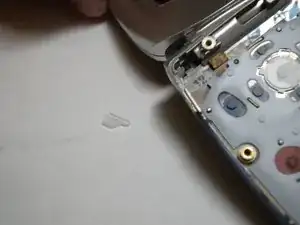










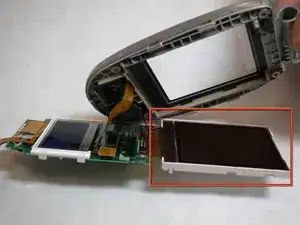
Remove battery
Ryan Brekke -