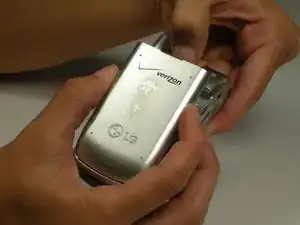Einleitung
Use this guide to remove and replace your LG VX7000's battery.
-
-
Lay the phone, screen side down, in your palm.
-
Slide the grey button towards the top of the phone.
-
-
-
With the button unlocked, grab the battery on the sides and pull up, then slide the battery up to completely remove it from the phone.
-
Abschluss
To reassemble your device, follow these instructions in reverse order.